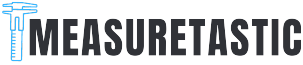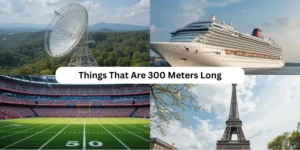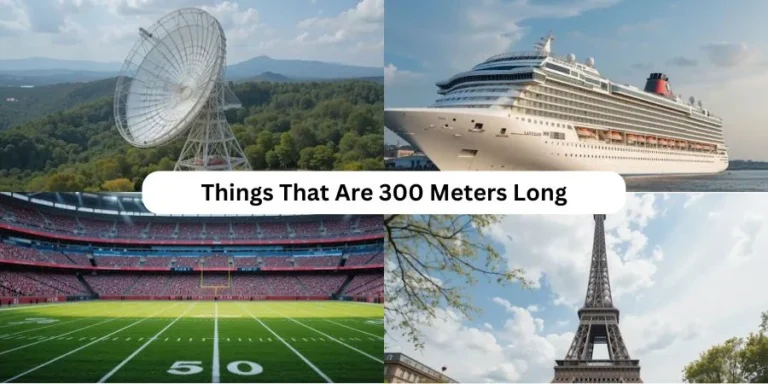Selling on Amazon is competitive, and no matter how great your product is, it won’t sell if customers can’t find it. That’s where Amazon SEO comes in. Just like Google, Amazon uses an algorithm to determine which products appear first in search results. The better your Amazon SEO, the more people will see your listing—and that means more chances for sales.
In this guide, we’ll break down exactly how to improve your product rankings using proven, simple techniques that any seller can implement.
One smart tool that can support your SEO efforts indirectly is a repricer. A repricer helps you stay competitive with pricing, which is one of the factors that influence where your listing appears in search results.
Table of Contents
ToggleImportance of SEO in Amazon
When shoppers go to Amazon, they’re usually looking to buy. Most will click on one of the first few listings they see. So if your product isn’t ranking on the first page, you’re likely missing out on most of your potential customers.
Amazon’s algorithm—called A9—considers several key factors to rank products:
- Relevance (keywords)
- Performance (sales, reviews, ratings)
- Competitive pricing
- Fulfilment method
- Inventory availability
By optimising your listings for these elements, you can increase your visibility and conversion rate over time.
1. Use a Repricer to Stay Competitive
Price plays a big role in how your product ranks. Amazon tends to favour listings that offer value to customers—and price is a major part of that.
A repricer is a tool that automatically adjusts your product prices in real time based on competitor data. It helps you:
- Win the Buy Box more often
- Stay within your target profit margins
- React quickly to market changes
While a repricer doesn’t directly impact keyword rankings, it does improve your listing’s performance metrics (like conversions and Buy Box wins), which in turn helps your SEO.
2. Start with Smart Keyword Research
Before you optimise your listing, you need to know which search terms your customers are using. Amazon’s search bar is a great place to start. Begin typing your product type, and note the suggestions that appear.
You can also use keyword research tools specific to Amazon, such as:
- Helium 10
- Jungle Scout
- AMZ Suggestion Expander (free Chrome extension)
Once you’ve gathered your keywords, prioritise those with high search volume but low competition. These are the phrases that can give you the best results.
3. Optimise Your Product Title
Your product title is the most important piece of text on your listing. Amazon uses it heavily to understand what you’re selling.
Tips for a strong title:
- Include your most important keyword near the beginning
- Add details like brand, size, colour, or quantity
- Keep it under 200 characters (or the limit for your category)
Avoid using all caps or special characters. Make sure the title is readable for humans, not just algorithms.
4. Enhance Your Bullet Points and Description
Bullet points help highlight key features of your product. Each point should focus on a different benefit and include secondary keywords where appropriate.
The product description allows you to go into more detail. Use it to:
- Tell your brand story
- Explain how the product solves a problem
- Include long-tail keywords naturally
Break up the text into short paragraphs for easy reading.
5. Use High-Quality Images and Video
Images don’t affect your keyword rankings directly, but they do affect click-through rates and conversions—both of which impact your SEO performance.
Include:
- A clear main image on a white background
- Lifestyle photos showing the product in use
- Infographics or labels explaining key features
- Videos, if possible
Good visuals make your listing more appealing and help build trust with buyers.
6. Encourage Reviews and Manage Feedback
Positive reviews boost customer confidence and improve your product’s chances of ranking higher. Amazon looks at:
- The number of reviews
- The average star rating
- How recent the reviews are
To increase your review count:
- Follow up with customers politely after purchase
- Use Amazon’s “Request a Review” button
- Offer excellent customer service to prevent negative reviews
Always respond to customer questions and reviews professionally. Engagement also helps boost your credibility.
7. Monitor and Optimise Regularly
SEO on Amazon is not a one-time task. Market trends and competitor listings change constantly. To stay ahead:
- Track your keyword rankings
- A/B test different versions of your title or bullet points
- Update your listing when new features or benefits arise
- Keep an eye on your pricing using a repricer to ensure you’re not undercut or overpriced
Also, make sure your stock levels are healthy. Products that go out of stock lose ranking quickly.
Amazon SEO may seem technical at first, but it comes down to two main goals: helping customers find your product and giving them reasons to buy it.
Stay consistent, review your listings often, and remember: good SEO isn’t just about search engines—it’s about serving your customers better!