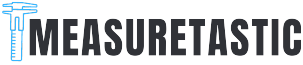A recent McKinsey study highlighted that 45% of current workplace activities could be automated. This represents $2 trillion in potential annual wage savings.
However, nearly 70% of businesses experience disappointment as they cannot see the desired results as scheduled. In this article, we will talk about business process automation services and how to make your BPA efforts more fruitful.
Table of Contents
ToggleStrategy 1: Targeted Task Automation
The difference between successful automation and wasted investment often comes down to target selection. Instead of “shotgun automation” (trying to automate everything at once), identify high-ROI processes with clear inputs and outputs.
Case Study: A manufacturing client I worked with in 2024 focused exclusively on invoice processing automation after discovering 30% of their accounting department’s time went to manual data entry.
Results:
- Processing time: an increase from 15 minutes to 2 minutes per invoice;
- Error rates: dropped from 7% to less than 1%;
- Staff redeployment: The Accounting team was redirected to valuable financial analysis.
How to Identify High-ROI Opportunities
Assess your processes against these four criteria:
| Criteria | Key Question |
| Volume | How frequently is the task performed? |
| Consistency | Does the process follow predictable rules? |
| Error impact | What are the consequences of mistakes? |
| Staff value | Could employees be redirected to more valuable work? |
Common Pitfall: Neglecting exception handling. Every automated process needs clear paths for managing unusual cases.
Track both efficiency and effectiveness metrics:
| Metric Type | Examples | Importance |
| Efficiency | Processing time, throughput, labor hours | Quantifies direct savings |
| Quality | Error rates, exception frequency, compliance | Measures risk reduction |
| Business Impact | Customer satisfaction, employee engagement | Connects to strategic goals |
Real-World Example: Providence St. Joseph Health targeted prior authorization processes. After implementation, it reduced processing time by 85% while also decreasing denial rates by 27%.
Strategy 2: Cross-functional Workflow Integration
Siloed automation often builds “islands of efficiency” that fail to deliver maximum value. When processes are automated in isolation, we frequently see bottlenecks simply shift from one department to another. Instead of disappearing entirely.
Cross-functional integration creates compound benefits through connected systems. When properly implemented, integrated automation multiplies cost savings in three ways:
- Eliminates redundant steps: data entry and verification steps across departments can be effectively automated. For example, if you work in retail, you can enhance order-to-delivery time by up to 40% through connecting sales, inventory, and shipping systems via a unified workflow.
- Enforces consistent business rules: No more situations where marketing promises what operations can’t deliver or finance rejects what sales has already promised.
- Provides end-to-end visibility for continuous optimization: You can’t improve what you can’t see, and integrated systems reveal the complete process landscape.
To map and integrate cross-functional workflows effectively:
- Start with customer journeys rather than departmental boundaries;
- Identify handoff points where processes cross departments;
- Document the information needed at each stage;
- Map decision points and approval requirements;
- Design workflows that maintain context across transitions.
Technology requirements for successful integration include:
- API capabilities to connect disparate systems;
- Workflow management tools with role-based access;
- Centralized document management;
- Robust identity and access controls;
- Event-driven architecture that can trigger cross-system actions.
Modern low-code platforms like Appian, Kissflow, or Processmaker can accelerate implementation without extensive development resources. These tools offer pre-built connectors to common enterprise systems and visual workflow designers accessible to business users.
Strategy 3: Data-Driven Process Optimization
Automation without optimization often means simply doing the wrong things faster. Data-driven process optimization signals whether you’re automating the right process in the right way.
Before automating, gather data on:
- Current process duration (average and range);
- Resource requirements (labor hours, systems);
- Error and exception rates;
- Cost per transaction;
- Customer or user satisfaction.
Process mining technology uses system logs to create visual maps of actual process execution. That often uncovers surprising inefficiencies.
Continuous Improvement Framework
To implement continuous improvement alongside automation:
- Build analytics dashboards for key performance indicators;
- Schedule regular process reviews based on performance data;
- Create feedback mechanisms for users;
- Develop a governance structure for evaluating changes;
- Use A/B testing to validate process modifications.
Valuable analysis tools to help you:
- Process mining platforms (Celonis, ProcessGold, Minit);
- Business intelligence dashboards (Power BI, Tableau);
- Workflow analytics in BPM platforms (Appian, Cflow, Kissflow);
- Customer journey mapping tools (Microsoft Visio, UXPressia, Zonka Feedback);
- Service design workshops and methodologies (Smaply, Miro).
Implementation Roadmap
| Phase | Typical Timeline | Key Activities |
| Assessment | 2-4 weeks | Process inventory, prioritization, baseline metrics |
| Design | 3-6 weeks | Workflow mapping, requirements, technology selection |
| Development | 4-12 weeks | Configuration, integration, testing |
| Deployment | 2-4 weeks | User training, pilot launch, feedback collection |
| Optimization | Ongoing | Performance monitoring, continuous improvement |
Pro Tip: Build business cases beyond cost reduction. Include quality improvements, risk reduction, employee satisfaction, and customer experience in your value proposition.
Your BPA Success Checklist
- Choose targets strategically: Focus on high-volume, rule-based processes with significant error impact.
- Think cross-functionally: Map entire workflows across department boundaries.
- Gather baseline data: Measure the current state before automation.
- Plan for exceptions: Design clear paths for non-standard cases.
- Start with a pilot: Build momentum with visible wins.
- Measure comprehensively: Track efficiency, quality, and business impact metrics.
FAQ
Q: How long until we see ROI?
A: Targeted projects typically show returns within 3-6 months; enterprise-wide initiatives may take 12-18 months.
Q: Which processes should we automate first?
A: High-volume, rule-based processes with clear inputs/outputs and significant manual effort.
Q: Do we need specialized IT staff to implement BPA?
A: Not necessarily. Many modern BPA tools use low-code/no-code interfaces accessible to business users. Complex integrations may require IT support, though.
Q: What’s the biggest implementation mistake?
A: Automating broken processes instead of optimizing them first.
Q: How do we handle employee concerns about job security?
A: Address concerns directly by focusing on job transformation rather than elimination. Communicate how automation handles tedious tasks while creating opportunities for more valuable work.