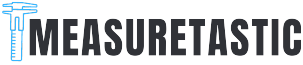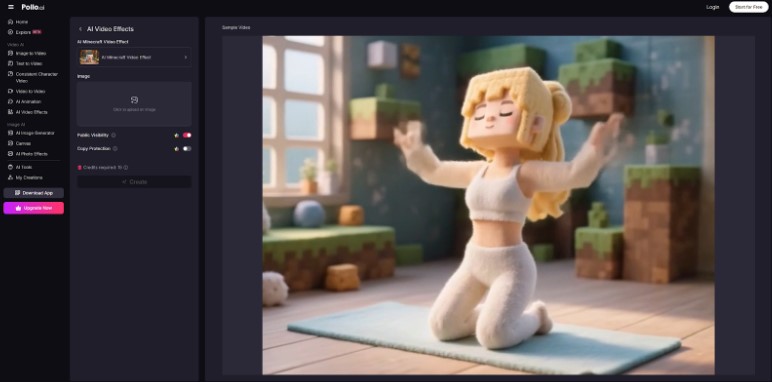Pollo AI’s AI Minecraft Video Effect empowers creators to transform text prompts, images, or existing footage into authentic voxel‑based animations without any coding or 3D modeling expertise. By leveraging a library of official‑style block textures, procedural biome generation, and flexible customization options—such as duration, aspect ratio, camera movement, and voxel density—this tool delivers polished, blocky visuals in minutes. Whether you’re a content creator, educator, or indie developer, this guide will walk you through every step of the process, from input methods to advanced polishing techniques, and highlight real‑world applications to inspire your next project.
Table of Contents
Toggle1. Overview of the AI Minecraft Video Effect
Pollo AI introduced the AI Minecraft Video Effect as one of its five new video styles alongside Studio Ghibli and Smooth Transitions.
Unlike simple pixel filters, this effect rebuilds scenes with true voxel geometry, wrapping each surface in textures like oak planks, cobblestone, and prismarine for genuine depth and scale.
Procedural biome generation interprets semantic prompts—such as “nether fortress at dusk”—to place thematic blocks, dynamic weather effects, and signature skybox elements like jagged sun arcs.
Outputs mimic a native Minecraft render engine’s look, eliminating the need for manual 3D asset creation.
2. Step 1: Providing Your Input
2.1 Text‑to‑Video Prompts
Simply describe your desired scene—e.g., “A player building a treehouse in a misty pine forest at sunrise”—and Pollo AI’s engine will generate layered voxel terrain and constructions automatically.
2.2 Image‑to‑Video Conversion
Upload a high‑quality image (JPG, PNG, or WEBP) of up to 4096×4096 pixels, and the tool transforms it into a blocky scene, mapping subjects and backgrounds to Minecraft‑style cubes.
2.3 Video‑to‑Video Restyling
Import any existing video clip (MP4, MOV), and Pollo AI will repaint every frame in voxel form, preserving motion while applying official textures and lighting presets.
3. Step 2: Customizing Video Settings
| Setting | Options & Impact |
| Duration | Select 5–15 seconds (10 s recommended for balance); longer clips consume more credits. |
| Aspect Ratio | Choose 16:9 for YouTube, 9:16 for TikTok, or 1:1 for Instagram Stories. |
| Camera Movement | Options include Static, Pan, Zoom, and Orbital—each adds unique dynamism. |
| Voxel Density | Slide between High (fine cubes) and Low (oversized cubes) to adjust block size. |
| Model Selection | Choose from Kling AI, Runway, PixVerse AI, etc., for varied motion smoothness and texture fidelity. |
Adjusting voxel density refines the block size—smaller cubes for detailed close‑ups or larger cubes for a stylized retro feel.
Camera macros like “slow pan right” or “dolly zoom” can be specified via text or the interface sliders to achieve precise framing.
4. Step 3: Generating Your Minecraft Clip
- Initiate Generation: Click “Create” to queue the job in Pollo AI’s cloud.
- Processing Time: Free users typically wait 2–3 minutes for a 10 second clip; Pro subscribers enjoy sub‑60 second renders via priority servers.
- Preview Draft: Examine block consistency, lighting, and camera framing. Watch for texture artifacts or clipping issues.
- Refinement: Use on‑screen sliders to tweak brightness, contrast, voxel size, and “animation jitter” for smoother transitions.
- Export or Share: Download the MP4 or share directly to social platforms from Pollo AI’s portal.
5. Step 4: Enhancing and Polishing
- Sound Design: Layer Minecraft sound effects—block placements, footsteps, ambient cave drips—and royalty‑free chiptune or orchestral tracks to heighten immersion.
- Post‑Production: Use Pollo AI’s built‑in editor or external NLEs like DaVinci Resolve to add transitions, overlays, and text annotations.
- Stitching Scenes: Generate multiple clips (e.g., “mountain trek,” “lava cave siege”) and merge them to form a longer narrative, maintaining a locked global lighting parameter for consistency.
Click here to explore Pollo AI on your own!
6. Advanced Tips and Troubleshooting
- Detailed Prompts: Include specific elements (“mossy cobblestone wall,” “lava moat”) and ambiance cues (“torch-lit corridor”) for precise renders.
- Credit Management: A 10 s Minecraft effect costs 25 credits; free accounts receive 100 credits/month, while the Pro plan ($29/mo) grants 1,000 credits.
- Reducing Artifacts: If textures appear blurred or cube edges soften, regenerate with High Voxel Density or apply Pollo AI’s Video Enhancer tool.
- Mobile Workflow: Use Pollo AI’s iOS/Android apps to capture and generate videos on the go, ideal for field shoots or live events.
- Consistency Tool: Pro users can upload a reference skin or scene image to lock appearances across multiple clips, preventing subtle variations.
7. Real‑World Applications
7.1 Content Creation & Streaming
YouTubers and Twitch streamers can produce cinematic intros, lore segments, and tutorial overlays seamlessly integrated with live gameplay, boosting viewer engagement and brand identity.
7.2 Education & Tutorials
Educators can visualize redstone logic, architectural cross-sections, or geological formations in Minecraft format, turning abstract concepts into engaging animated demonstrations.
7.3 Indie Game Prototyping
Small studios and solo developers can rapidly prototype environment concepts, mechanics demos, or trailer footage without building in-engine, accelerating pitch decks and stakeholder buy‑in.
8. Conclusion
Pollo AI’s AI Minecraft Video Effect democratizes voxel animation by merging intuitive input methods, robust customization, and multiple AI engines into a single platform. Despite minor limitations—credit consumption, text‑based camera controls, and occasional rendering variance—its speed, authenticity, and cross‑platform support make it indispensable for creators, educators, and indie developers alike. Whether you’re crafting block‑perfect montages, scripting redstone contraptions, or prototyping game worlds, Pollo AI transforms simple prompts, images, or clips into polished, shareable Minecraft‑style videos in minutes.
Ready to embark on your pixelated adventure? Head over to Pollo AI and start creating today!