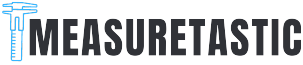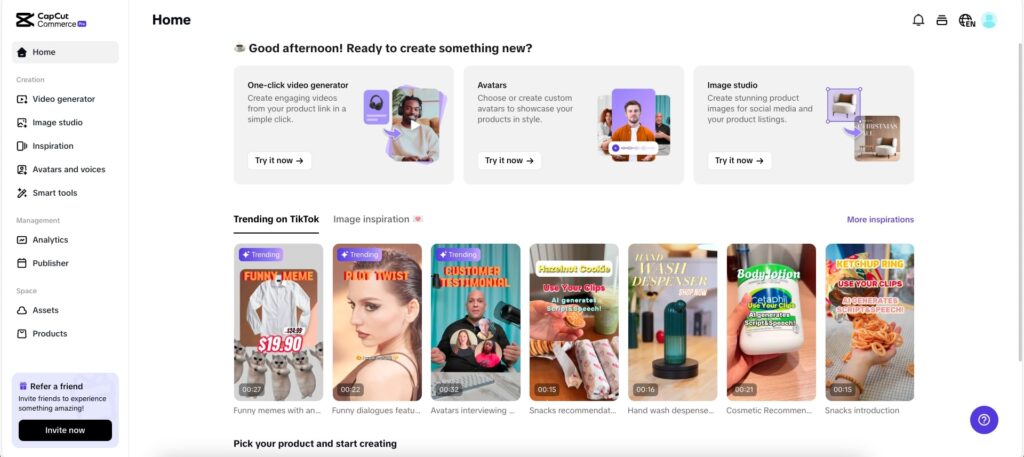Creating high-quality YouTube videos used to mean hours of editing, scripting, and optimizing content. Today, AI tools are transforming the process, allowing creators to produce professional videos with minimal effort. Whether you’re a seasoned YouTuber or just starting, automation helps streamline tasks, making content creation faster and more efficient.
With the rise of AI-driven tools, creators no longer need to spend endless hours trimming videos, adding effects, or crafting SEO-friendly descriptions. Platforms like this free AI video generator simplify video production, letting users focus on creativity rather than technical details. But how exactly does AI help? Let’s explore the ways AI is transforming YouTube content creation.
Table of Contents
ToggleThe Power of AI in YouTube Automation
AI isn’t just a buzzword—it’s reshaping how creators plan, edit, and optimize videos. By automating time-consuming tasks, AI allows YouTubers to focus on storytelling and audience engagement.
-
Automated Video Editing
Traditional video editing can be tedious, requiring hours of cutting, enhancing, and syncing footage. AI-powered editing tools streamline this process, automatically detecting unnecessary pauses, improving lighting, and adjusting audio levels. These tools analyze footage in real time, applying seamless transitions and ensuring videos look polished.
For example, AI can identify filler words, awkward silences, or repetitive sections and remove them instantly. This not only speeds up editing but also enhances the overall viewing experience, keeping audiences engaged from start to finish.
-
AI-Powered Scripting & Voiceovers
Writing engaging scripts is a challenge for many creators. AI scripting tools generate structured and compelling narratives based on keywords, trending topics, and audience preferences. By analyzing successful content in a given niche, AI suggests engaging scripts that keep viewers hooked.
Additionally, AI voiceover tools allow creators to generate natural-sounding narrations without hiring professional voice actors. These tools offer a variety of tones and accents, ensuring a perfect match for different types of content. This is especially useful for YouTube automation channels where human narration isn’t always required.

-
AI Thumbnails & SEO Optimization
A captivating thumbnail is one of the biggest factors in a video’s success. AI tools analyze high-performing videos and create thumbnails with optimized colors, facial expressions, and text overlays. This helps maximize click-through rates (CTR) by ensuring thumbnails stand out in YouTube’s search results.
Beyond thumbnails, AI-driven SEO tools help optimize video titles, descriptions, and tags. AI can generate keyword-rich metadata, improving video discoverability. Creators no longer need to spend hours researching SEO best practices—AI does the work, increasing the chances of reaching a wider audience.
-
Engagement Boosting AI
AI doesn’t just automate video creation—it enhances engagement. Features like automated subtitles, smart timestamps, and AI-driven analytics help creators improve audience retention.
- Subtitles & Captions: AI generates accurate captions in multiple languages, making content accessible to a global audience.
- Smart Timestamps: AI identifies key moments in a video and creates timestamps, allowing viewers to navigate content easily.
- Audience Insights: AI analytics tools track viewer behavior, identifying patterns that help creators refine their content strategy.
-
AI-Generated Content Ideas
One of the biggest challenges for YouTubers is coming up with fresh ideas. AI tools analyze trending topics, search trends, and audience interests to generate content suggestions. Instead of guessing what might work, creators receive data-backed recommendations, increasing the chances of creating viral content.
If you’re looking to level up your YouTube content, an AI-powered YouTube video maker can help automate everything from editing to SEO optimization. These tools enhance engagement, improve video quality, and ensure your content stands out in a crowded space. From AI-powered video editing to automated thumbnails and subtitles, these tools make YouTube automation a game-changer.
CapCut Commerce Pro – The Ultimate AI Automation Tool
Among AI-powered tools, CapCut Commerce Pro stands out as a comprehensive solution for YouTube automation. It combines advanced AI features to handle everything from editing to optimization, helping creators produce high-quality videos effortlessly.
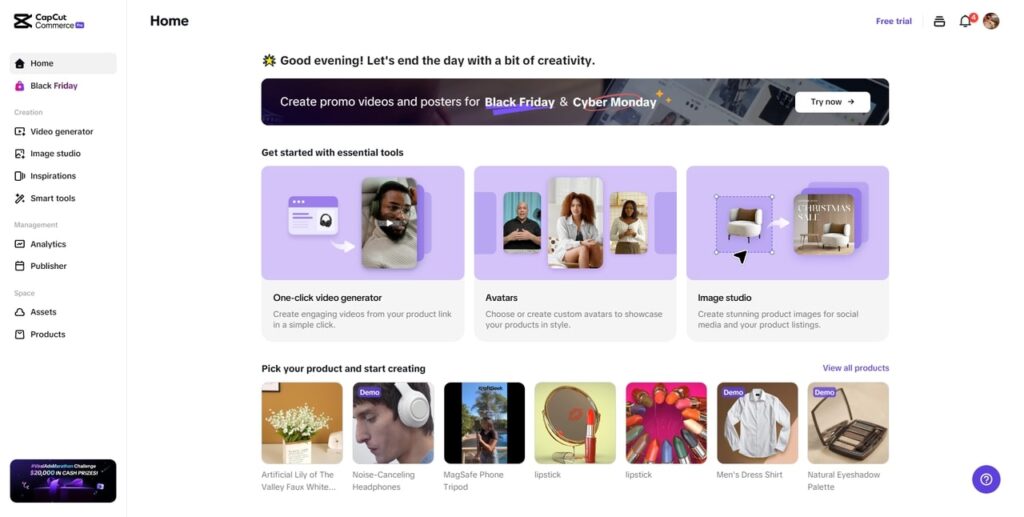
Why CapCut Commerce Pro Stands Out
- AI-Powered Auto-Cut: Automatically removes unnecessary pauses, filler words, and awkward silences, making video editing seamless.
- Instant Subtitles & Translations: AI-generated captions improve accessibility, while automatic translations expand audience reach.
- Smart Effects & Transitions: Enhances videos with AI-suggested effects and transitions, making content visually appealing.
- Voice Enhancement & Noise Removal: Eliminates background noise and improves voice clarity for professional-quality audio.
- SEO-Driven AI Descriptions: Automatically generates optimized titles, descriptions, and hashtags to improve video rankings on YouTube.
CapCut Commerce Pro eliminates the need for multiple editing tools by offering an all-in-one AI-powered solution for content creators.
3 Steps to Create Engaging YouTube Videos with CapCut Commerce Pro
Using AI doesn’t mean losing creative control. In fact, it streamlines the process, allowing creators to focus on storytelling. Here’s how CapCut Commerce Pro simplifies YouTube video creation:
Step 1: Upload Raw Footage
Open Capcut Commerce Pro’ “Video generator,” Paste a product link, upload images, or import video clips of your product to get started. Add details of your product, such as name and features, and click on Generate to start the video-generating process.
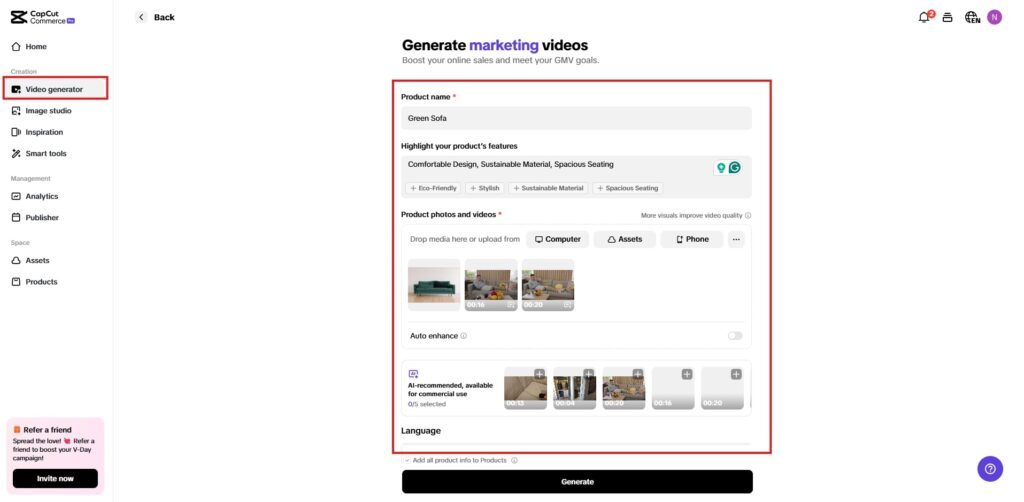
Step 2: Enhance with AI-Powered Advanced Editing
Once your video is generated, you can edit it. Adjust the aspect ratio, edit the captions, add media, and or even edit the scripts as you like to enhance your video further. Brilliant effects and transitions ensure a professional touch without requiring advanced editing skills. Creators can apply filters, animations, and background enhancements with a single click.
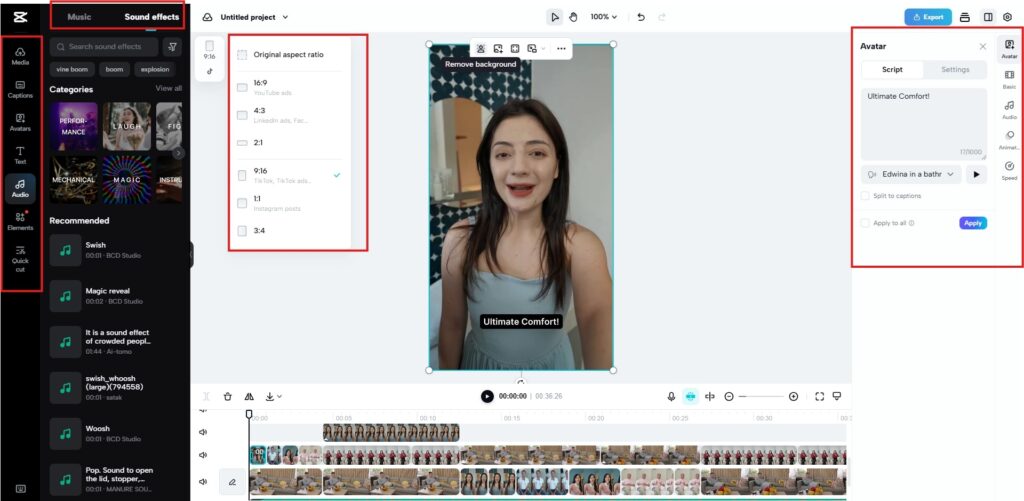
Step 3: Optimize with AI-Generated Descriptions & Hashtags
Once done, click on the Export button to directly publish it on social media platforms or save it on your device by clicking on the “Download” button.

Conclusion
AI-driven tools are revolutionizing YouTube content creation by making video production faster, easier, and more effective. From automated editing and AI-powered scripting to SEO optimization and engagement analytics, AI simplifies every step of the process. If you’re looking to maximize your reach and create high-quality content effortlessly, YouTube automation is the way to go. Start using CapCut Commerce Pro today and experience the future of video creation!